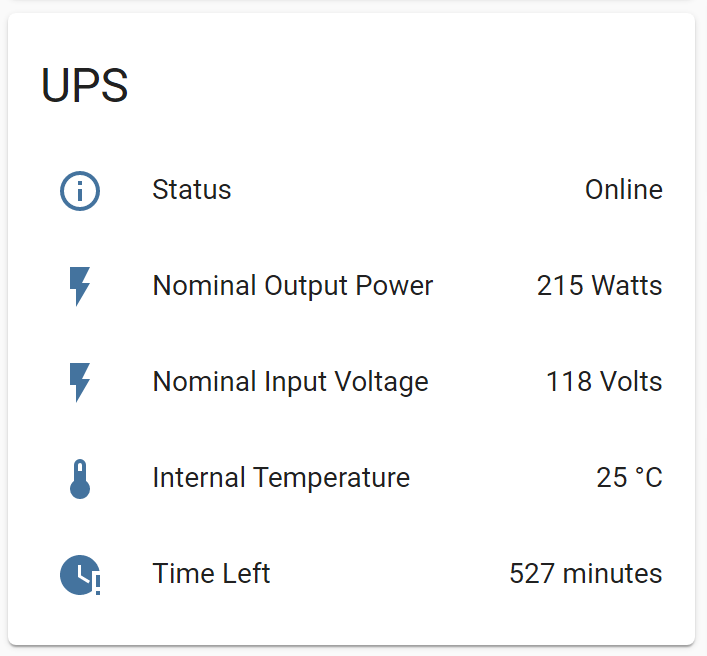Last updated December 24, 2023
My partner and I purchased a new home, and it came prewired with CAT5e, and outside rough-ins for security cameras.
With those requirements in mind, I settled on the following hardware from Ubiquiti for an end-to-end solution:
I decided it was time to get "serious" and have a proper pro-sumer setup at home for Internet access, and while we were at it: Security cameras! I didn't want to go with Hikvision or any of the other Chinese manufacturers of IP cameras.
- UniFi Dream Machine (UDM) Pro (replaced with UNVR, and OpenWrt on a Protectli x86 machine)
- UniFi Switch 16 POE-150W
- UniFi Switch Flex 5 POE
- 2x UniFi AP-Flex-HD
For security cameras (UniFI Protect), I went with the following:
- 2x G4 Pro
- 2x G3 Pro
- UFP Viewport
These products, in my opinion, are not prosumer. They have a number of issues, especially for the price point (I would expect better.) In a lot of cases, pfsense would buy you better bang for your buck.
UDM Pro / Network
Dual WAN
- Does not support load balancing, only fail over (despite option being available in the UI – disabled in 1.8.3 and above)
- Port forwarding only works on the active WAN connection, despite both WAN connections being selected for the port forwards
- No ability to set the primary WAN interface
- Documentation claims to allow you to swap WAN interface port assignments around, unfortunately swapping interfaces around causes no interfaces to work
- No ability to set independent upstream and downstream speeds per WAN interface (ala "Smart queues")
- Static routes only work with the active WAN interface. My modem for Shaw uses 10.0.0.1 for management, to see levels, etc. I added a static interface route for 10.0.0.1/32 pointed at the interface for the modem, it does not work. No route is added, and nothing shows in iptables. If I add the route manually via SSH, it works.
- The inactive WAN interface: DHCP will stop working, think it still has it's old IP address. Via the GUI it will say the interface is up, but via command line the interface will be shown as failed. To fix you need to restart the UDM.
Missing Features
- No link aggregation (LACP or LAG) support
- No policy routing (load balancing of Dual WAN doesn't work, so what's the point?)
- Proper bandwidth limiting via QoS
- No ability to see default blocked firewall rules
Incompatibilities
- Unifi Controller does not support VLAN IDs above 4009.
Bugs
- On 1.8.3 I experienced a condition where the UDM Pro stopped accepting traffic to Protect, Network and the web interface. I was not able to safely reboot the machine and had to power cycle it to restore service.
- This issue has occurred on 1.9.3 as well. System ends up in an out of memory condition and will stop recording security cameras and you have to power cycle the device. It seems to occur when the Web UI is used.
- DPI statistics do not accurately reflect traffic counts, and has apparently been broken for years. I have 900GB of traffic attributed to PayPal, and if you click for a breakdown about 100KB is used in total.
- Unifi Network App on Android will drain battery if left to run in the background. Does not reliably provide notifications/alerts that are displayed in the web interface.
- Adding new WiFi SSID causes all the Access Points to restart and service is unavailable for a few minutes.
- Restarting the UDM Pro is a gamble, sometimes it will not boot at all and will display "UDM-Pro is having an issue booting" and stop there
- Access Points will randomly stop working until PoE port is power cycled
- L2 Isolation for Wireless Networks does not, in fact, isolate traffic between wireless clients
- Restoring backups after running the setup wizard does not allow you to login, as the admin password is blank in the database
- Restoring backups from Network does not work during the Setup Wizard for Unifi Controller, leaving the controller unusable
UNVR / Unifi Protect
I switched to a UNVR from UDM Pro, in hopes that the performance and stability issues would go away. I also increased the hard drive count to three. All the bugs and performance issues are still present.
Missing Features
- No ability to backup camera footage to a remote endpoint
- Videos stored in a proprietary format on disk
- Only the G4 cameras support People and Car Detection
- G4 Dome (UVC-G4-DOME) cameras do not support standalone mode, there is no mention of this in Ubiquiti documentation or specifications of the camera
Bugs
- The service running on the UDM will crash randomly when retrieving videos
- On Android, the video from an Event will not always load or take 3-5 seconds to load
- Your authenticated session will be randomly logged out, and you will sometimes still receive notifications of movement, but not always. When you open the app, you will have to log in again.
- Motion is detected for car headlights, even at very low motion sensitivity
- Software updates despite automatic upgrades being disabled
- Unifi Protect restore does not restore user accounts, on the UNVR
- UI Account allows you to invite a user via the web interface, but there is no way to deactivate the user via the interface. This needs to be done from https://unifi.ui.com
- In Protect 2.7.18 update, if you use Firefox to access the web view, the site returns "UniFi is having trouble with this direction"
- The auto-generated Default live view is empty on certain installations (reported September 2022, not fixed)
UFP Viewport
Missing Features
- HDMI-CEC to turn TV on and off at certain times
Bugs
- In Protect 2.7.18 update, if >5 devices are enabled in a view: the device will restart every 30 minutes, and for the feeds to be delayed up to 3 minutes (reported to Ubiquiti Support in February 2023, not fixed)
- Enabling more than 5 cameras (specifications say it supports 16 cameras) causes the FPS of the cameras to drop to 1-2 FPS, and 50+ second delay on the camera feeds (reported to Ubiquiti Support in March 2022, not fixed)
- Views that change between cameras do not work on UFP Viewport despite being able to set them on the web interface
- Takes many tries to adopt to Unifi Protect, as well as failed firmware update attempts
- Sometimes the feed will freeze and you will have to restart the UFW Viewport for it to work again.
Other issues
- Security breach and subsequent cover up (March 31, 2021)
- Newly introduced ads on their web management interface (March 29, 2021)
- Ubiquiti sues journalist, alleging defamation in coverage of data breach (March 31, 2022)
- Ubiquiti fixes glitch that exposed private video streams to other customers (December 15, 2023)
Conclusion
Ubiquiti does not fixed reported, critical bugs in their products, and in some cases omit the capabilities of their products. Ubiquiti products are riddle with bugs, slow, unstable and do not follow industry standards. I would avoid installation Ubiquiti products in a new environment.
I have replaced the UDM with an OpenWrt install, but I don't know what to do with my existing cameras as it was not a low-cost or low-effort investment.
Ubiquiti may be "okay" if you're not doing anything complicated, but at that point you might as well buy a cheaper solution that "just works" and doesn't arbitrarily have features removed, security incidents or just plain not work as advertised.